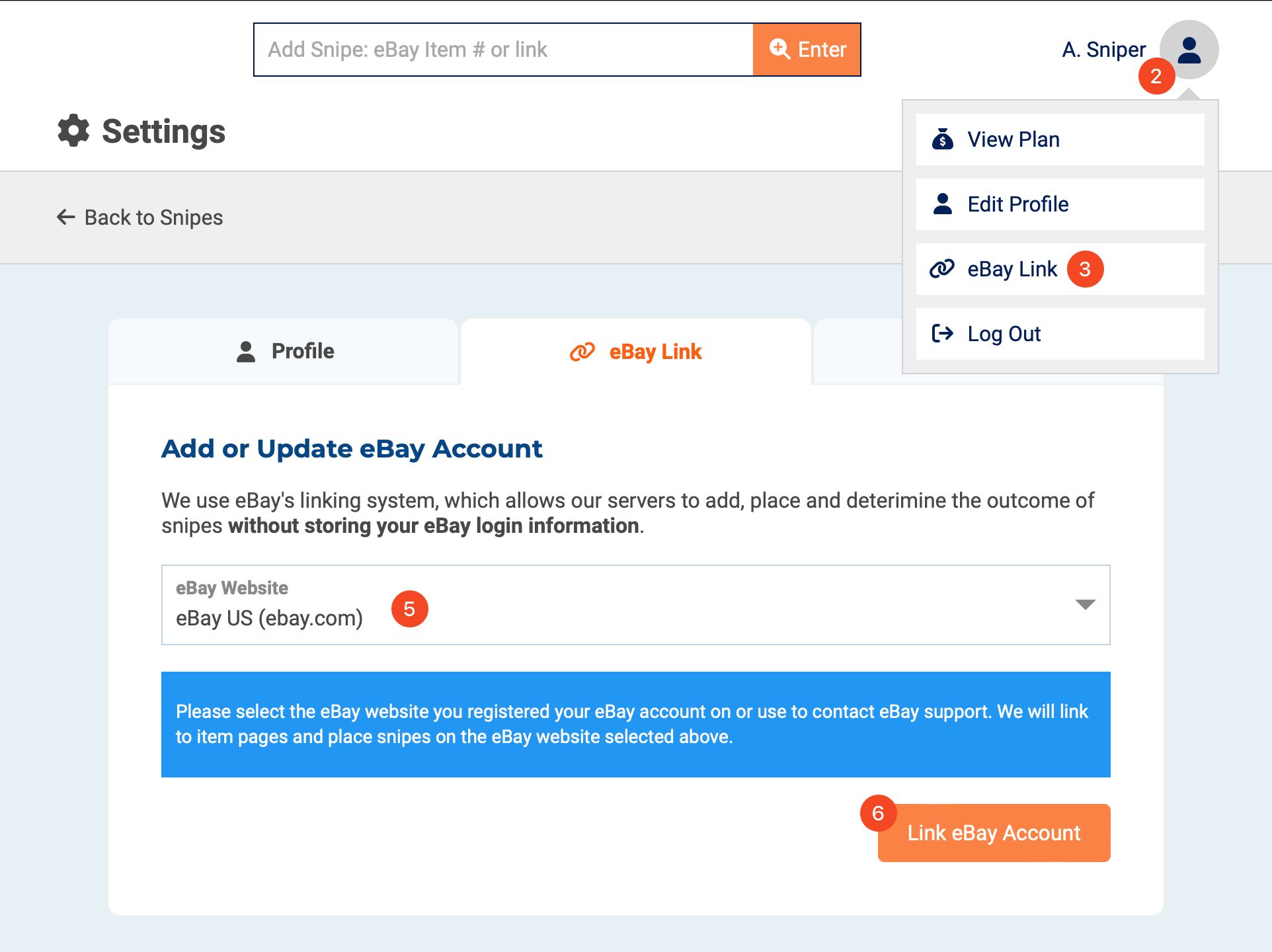Update / Re-Link eBay Account
To keep your snipes working smoothly, you must update or re-link your eBay account whenever you change your eBay login information or when your existing link expires after 18 months. To update or re-link your eBay account, follow the steps below:
- Login to your eSnipe account.
- Show the Account menu by clicking the user icon.
- Click on eBay Link.
- Scroll down to the Add / Update eBay Account section.
- Select the eBay website you use for your snipes.
- Click the Link eBay Account button and click Continue to eBay Login to be redirected to eBay's website to log in.
- When redirected to eBay, log in using the eBay account you want to re-link or update.
- Click the blue Agree button to authorize the link.
If everything is ok, you will see a success message. If you get an error, please follow the directions to correct the problem.
IMPORTANT: Changing your eBay login information will invalidate an existing link. Your eBay link is valid for only 18 months. You must re-link your account to continue using our service.
Keywords: update ebay password; change ebay password; update ebay username; change ebay username; relink;